Hazlo perfecto: personaliza, descarga, repite. ¡Sin límites!
Tema del planificador
Planner Settings and Layouts
Digital Pomodoro Planner
7,97 $
Añadido al carrito.
Continuar con el pago
Continuar con el pago
O
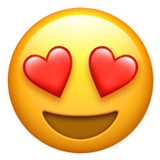
65 iPad Planners
+Lanzamientos y Actualizaciones futuras & Updates
19,97 $
Añadido al carrito.Continuar con el pago
Tras la compra, disfruta de personalizaciones y descargas ilimitadas sin coste adicional
Effectively control time and easily cope with work using Pomodoro Digital Planner on your note-taking app, like GoodNotes, Notability, Xodo, or Noteshelf. Simplify the solution of dozens of tasks, divide the list of household chores into the short time segments, and use regular well-deserved breaks to rest.
How to use the Pomodoro technique?
- Create a list of tasks for the near future (for example, a week in advance);
- Select the most relevant tasks and add them to the list of things for the day;
- Put priorities (from less to greater in importance);
- Turn on the timer for 25 minutes and start work;
- At the end of 25 minutes, take breaks with an interval of 5-10 minutes;
- Mark each “tomato” spent on the task;
- Cross out the completed tasks;
- After 4 “tomatoes”, do not forget about full-fledged breaks in 15-20 minutes;
- Repeat the above approach until you close the entire to-do list for the day.
Funciones

Hipervínculos
para una navegación sencilla

Pestañas
para acceder rápidamente a las páginas clave

Fechas personalizadas
que se adaptan a tus necesidades

Personaliza tu planner
adapta tu planner a tu vida eligiendo los diseños más adecuados

Domingo / Lunes
día de inicio de semana según tu preferencia

Modo de edición
dibuja, escribe y haz bocetos estés donde estés
Compatible con

Goodnotes

Notability

Noteshelf

Xodo

Samsung Notes
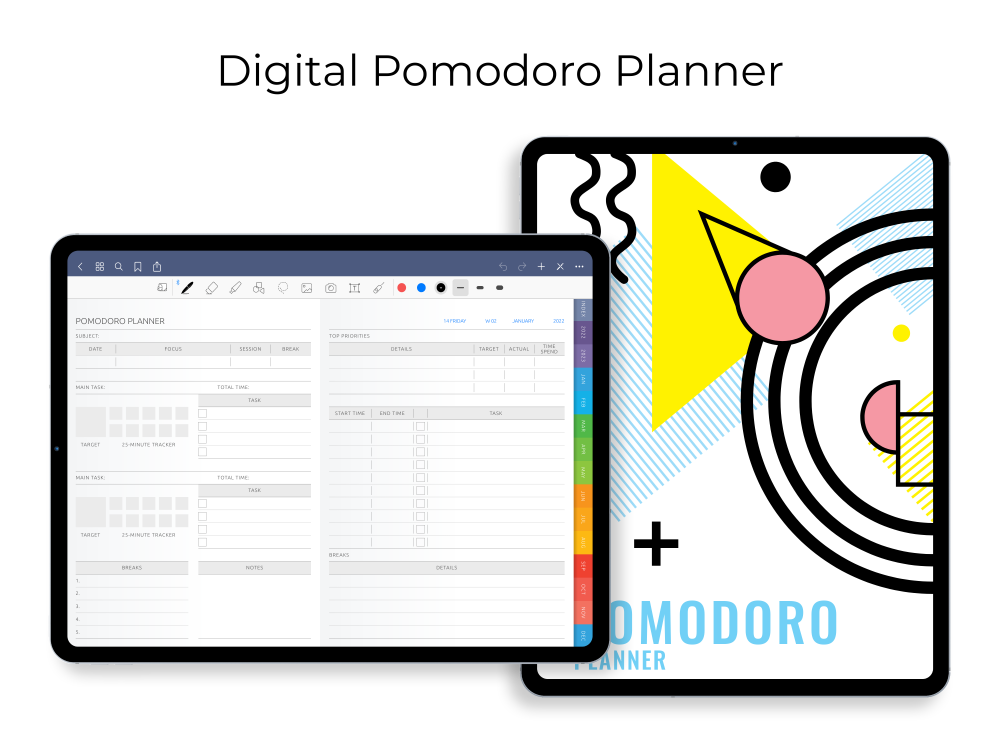
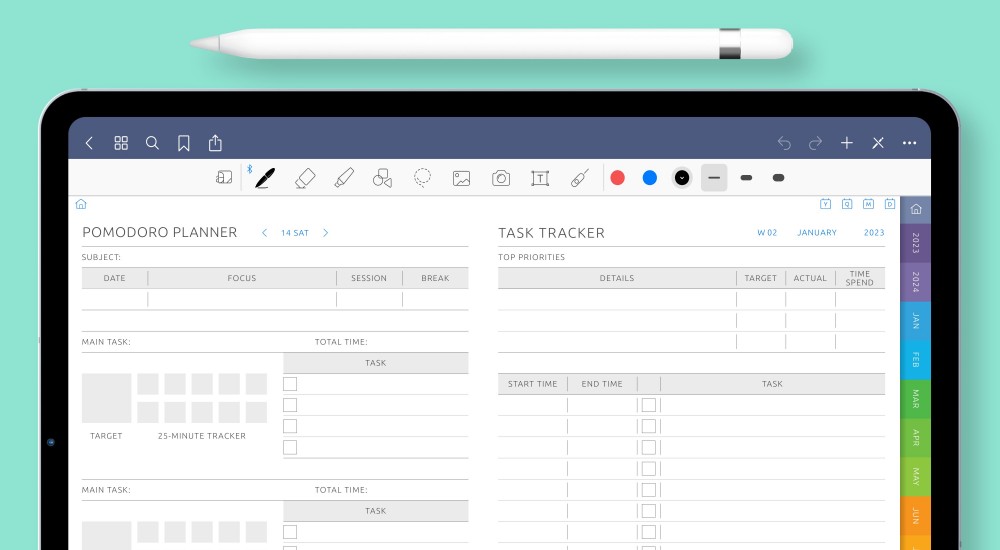
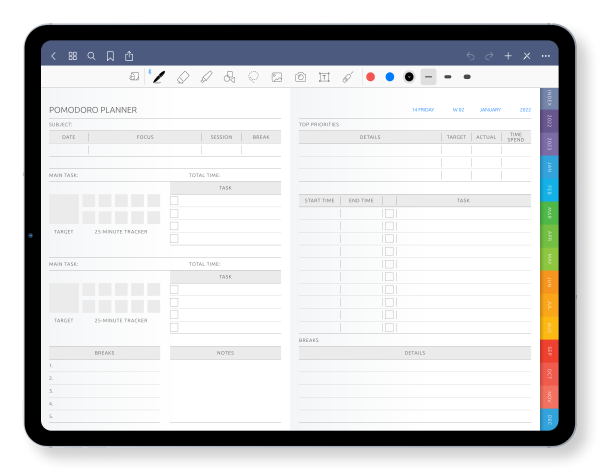
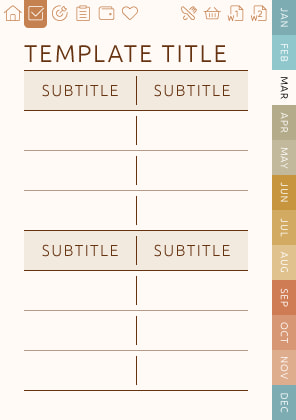
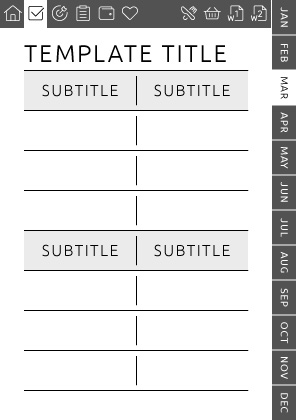
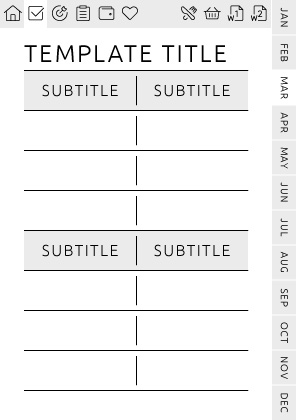
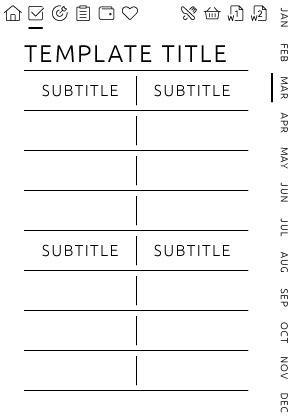
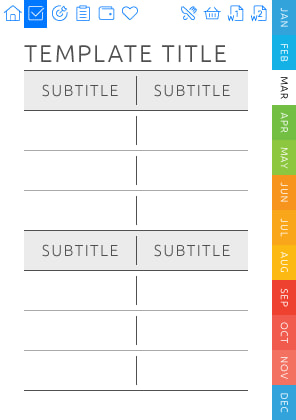
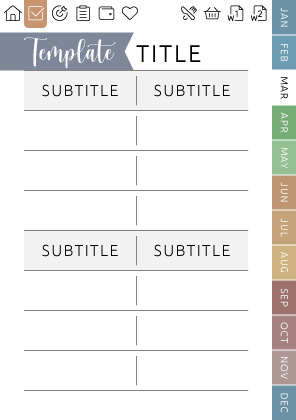
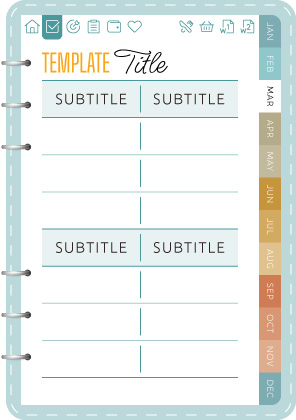
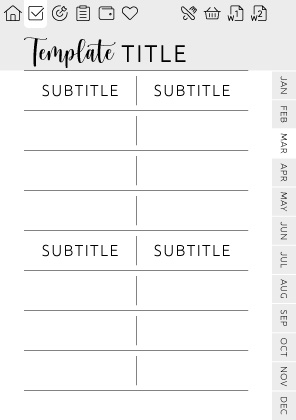
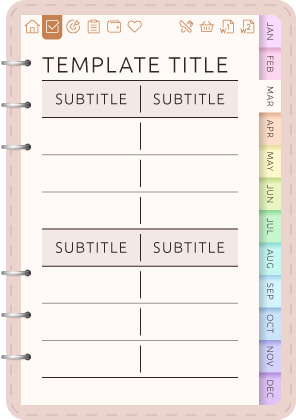
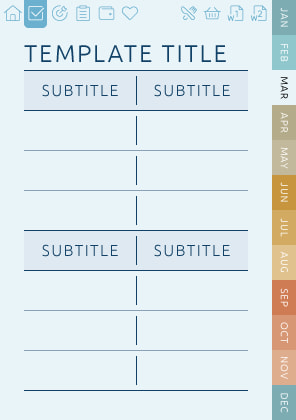
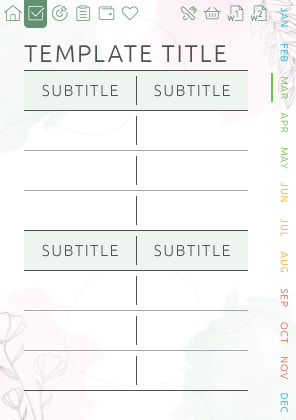
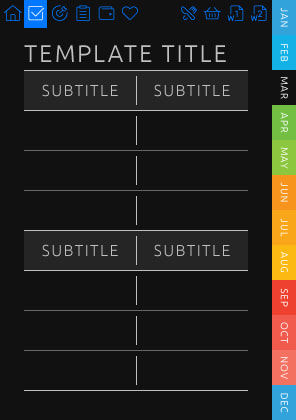


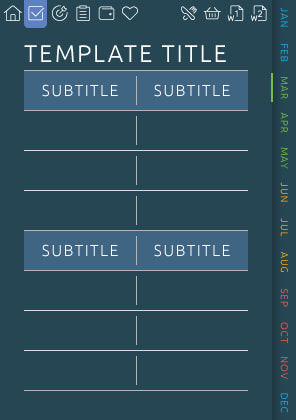
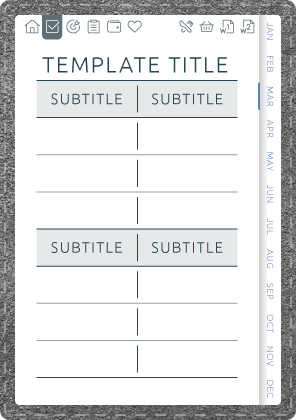
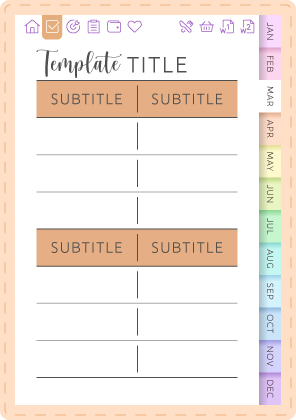

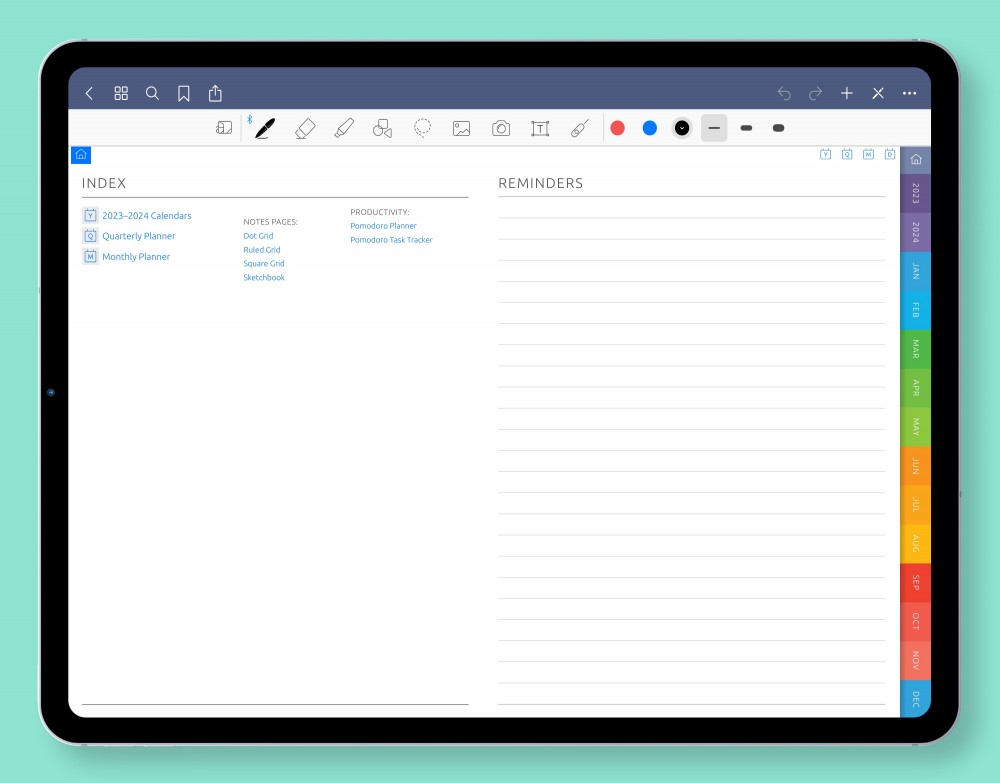
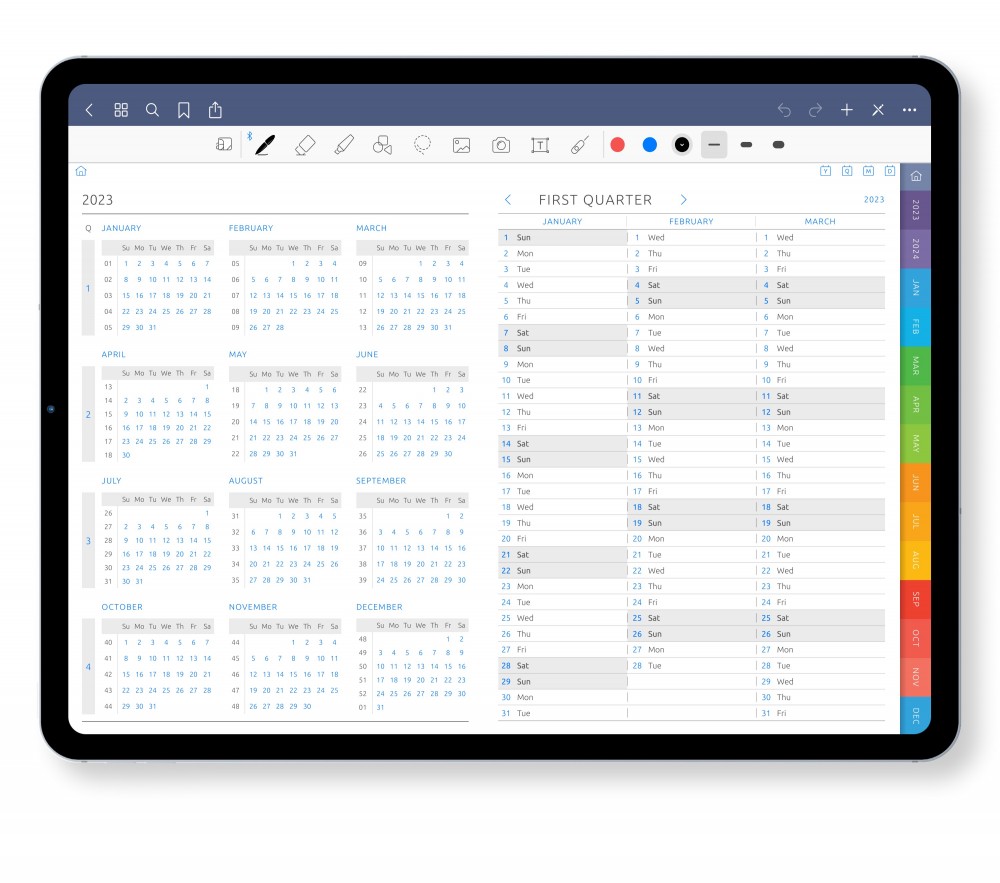
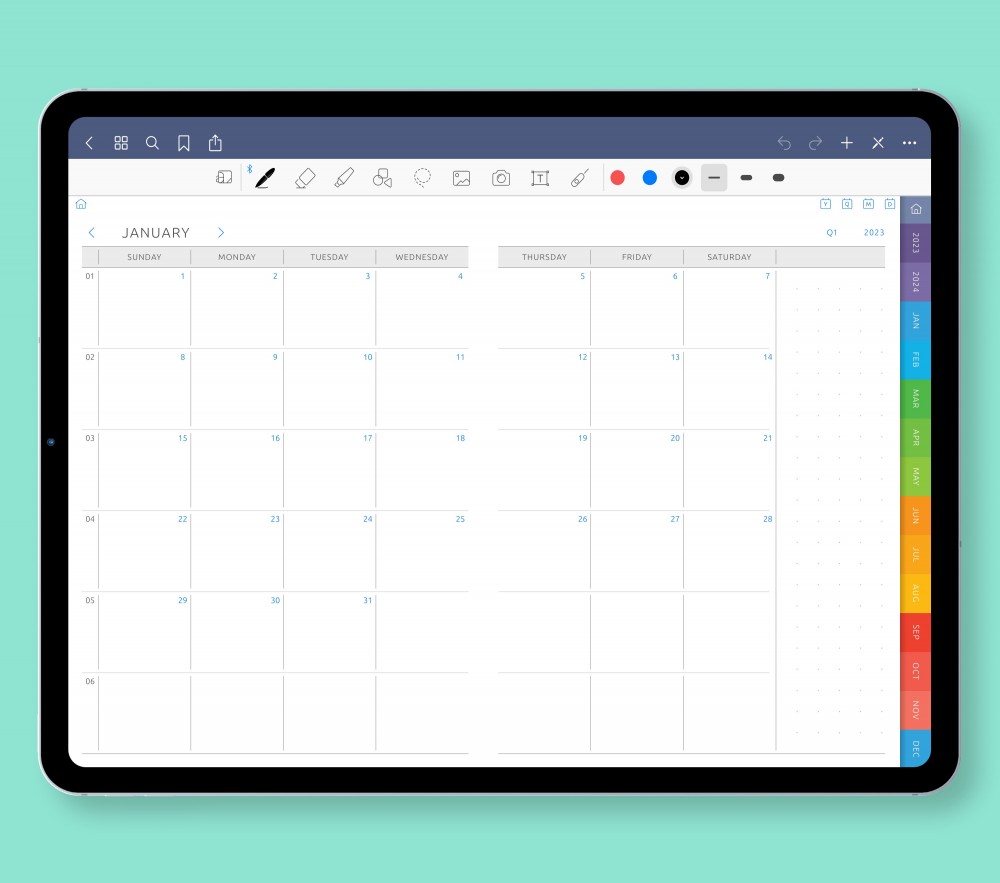
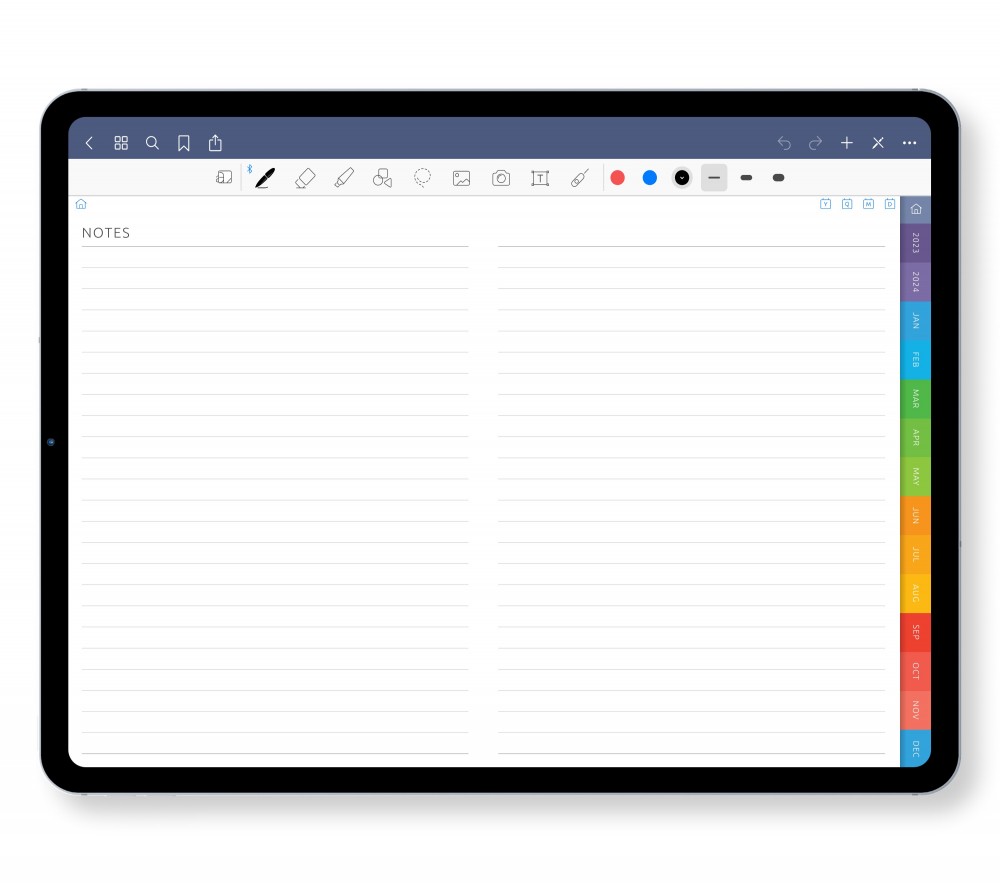
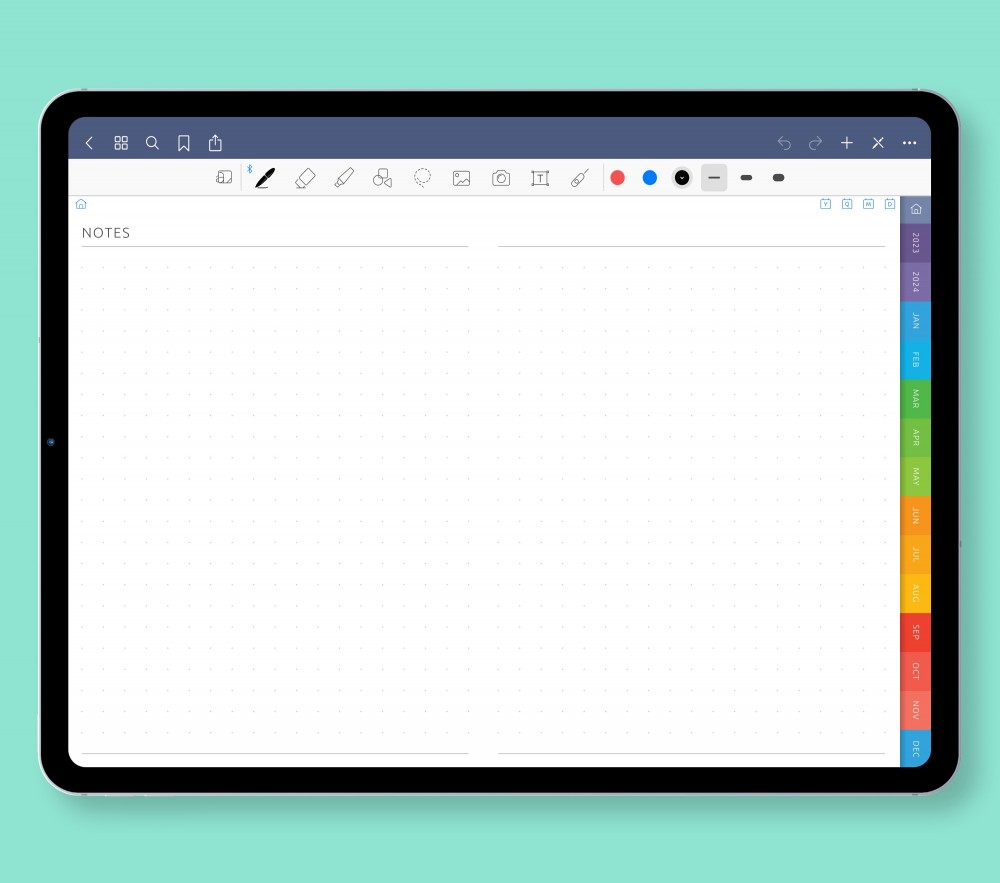
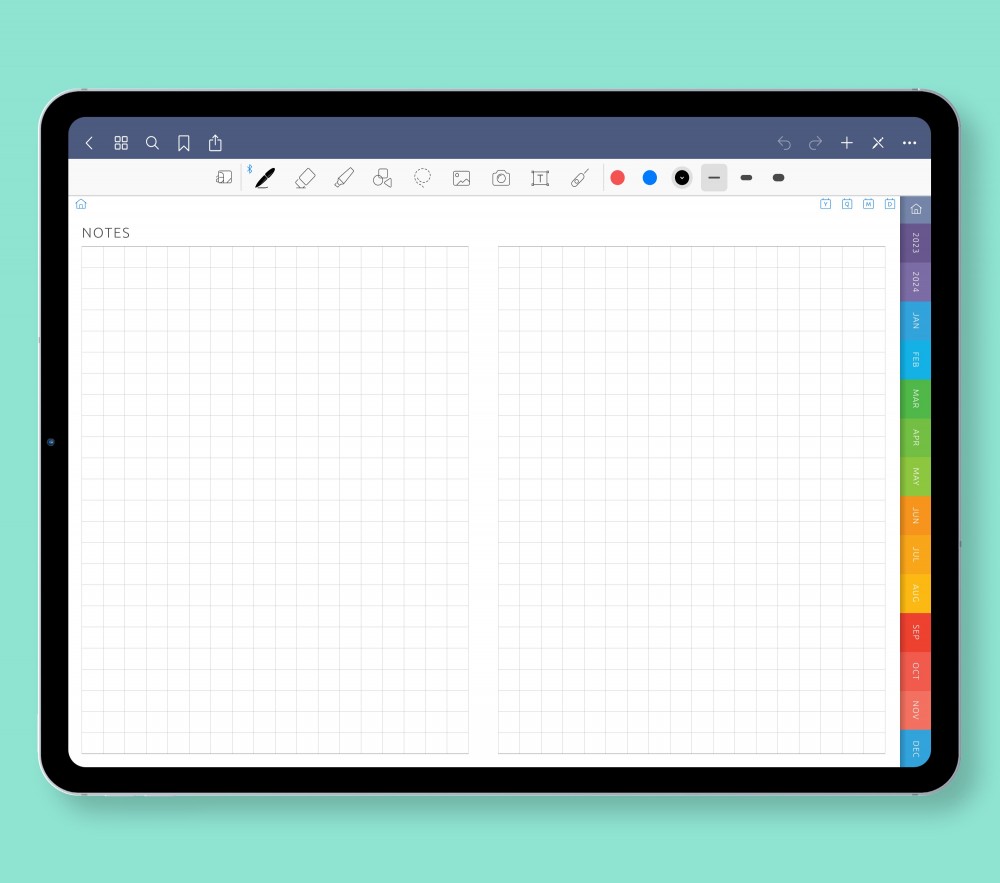
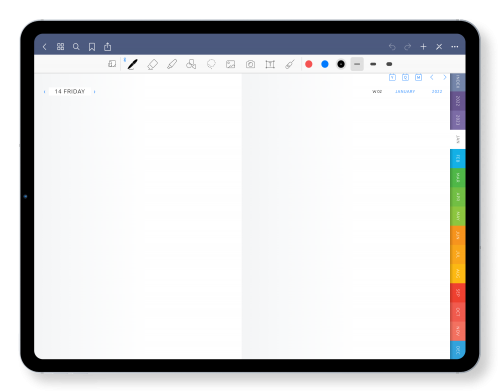
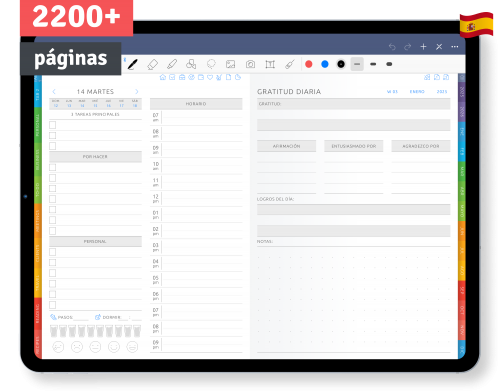
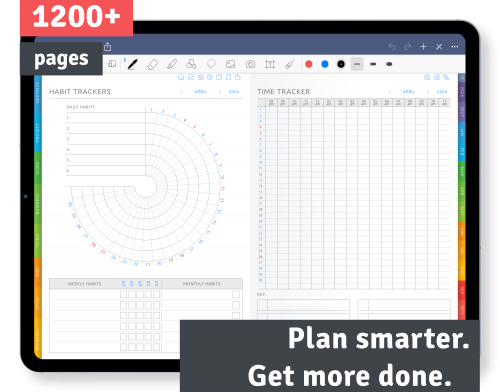
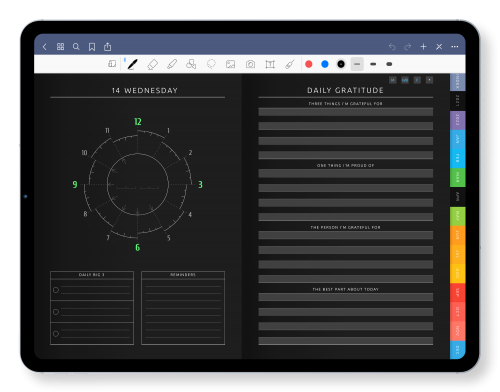
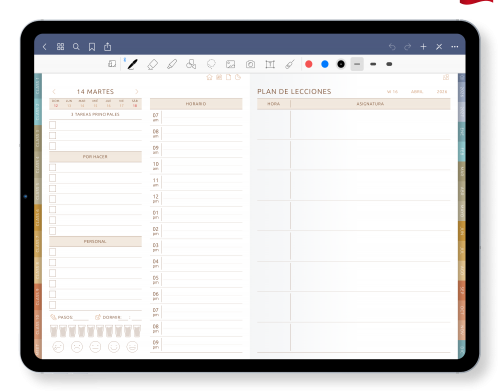
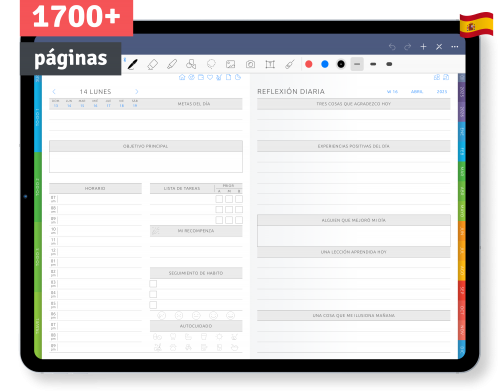
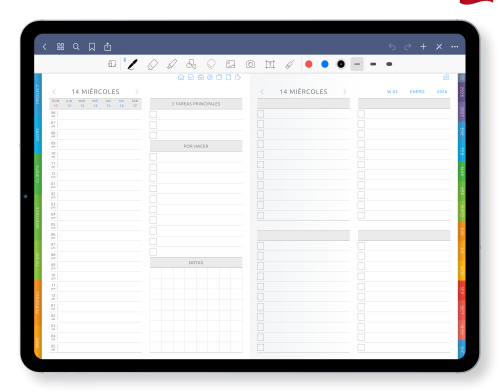
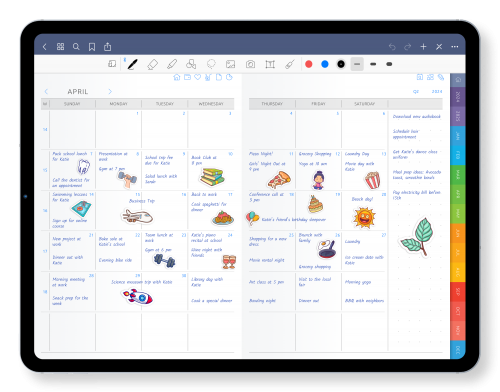

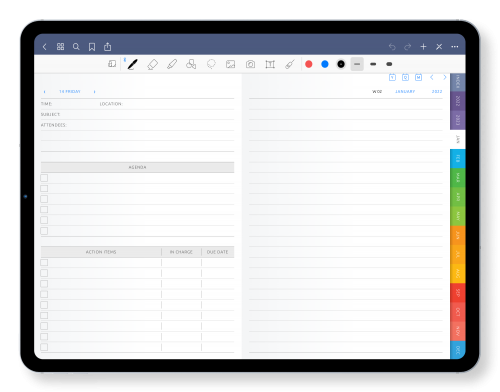
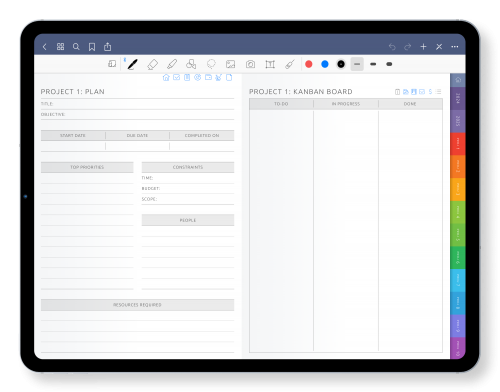
Customer reviews
Write a Review
Thank you for your interest! Only customers who have purchased the planner can leave a review. We appreciate your understanding.